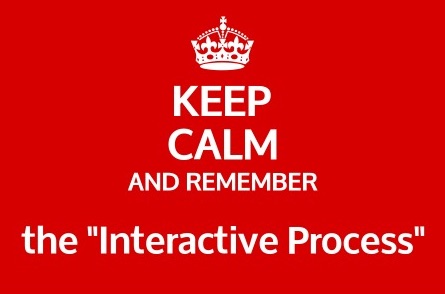Resources for an Easier, More Effective Accommodation Process
An employee discloses being diagnosed with a condition that impairs vision, and is already encountering difficulties at work due to the condition. The employee asks: “could you buy me a program I found on the internet that reads the computer screen for me?”
A fairly common reaction for employers at this point is, honestly, panic. Questions run rampant in the employer’s mind:
“What technology is out there?
How do I find the right product?
How much does it cost and can I afford it?
How long will this employee be productive?”
Keep calm and remember the interactive process
When faced with an accommodation request, high tech or low tech, we want to first engage employees in a discussion about the limitations they are experiencing and get their input on possible solutions. Employees often are the best expert on what can bridge the gap between the effects of their impairment and successful performance of the job.
When the disability is new for the employee, remember you are not an island. Resources are available to support ongoing employment. The “Accommodation and Compliance Series” of the Job Accommodation Network provides a wide range of accommodation ideas, organized by disability, with listings of resource organizations providing additional support.
When selecting and implementing the appropriate assistive technology, employers can benefit greatly from organizations that have disability-specific expertise. For example, Lighthouse for the Blind and Visually Impaired performs “Tech Assessments” for employers.
“We start by looking at what specific technology is needed, but also consider what technology is already in place and what the work flow is so we can find appropriate solutions,” said Erin Lauridsen, Director of Access Technology for Lighthouse. She notes that employers may already have free access to some solutions such as Windows Magnifier, a standard Windows utility that magnifies the area where the mouse is pointing. Other free apps include Microsoft’s recently released “Seeing AI” which uses a cell phone to describe text, people, or things.
Lighthouse Senior Programs Director Scott Blanks reminds us that “it is not just about the technology; employees may need training to use these tools effectively.” He adds “environmental factors such as lighting adjustments or mobility training may need to be addressed when working to retain the employee.” We cannot consider assistive technology in isolation if we want the time and dollars invested to be successful in supporting the employee.
And funding for assistive technology may be available. Lauridsen points out that state vocational rehabilitation agencies can often help with funding, so the accommodations and related support are obtained at no cost to the employer. Availability of funding and services vary from state to state, but this is a valuable professional resource that every employer should investigate.
Even if there are costs to implement technology, remember that accommodations are often low- or no-cost, especially compared to costs of recruiting and training a new employee[i]. By communicating with employees to understand their needs, and leveraging technical expertise, employers can successfully retain employees with disabilities. Ongoing studies conducted by JAN show that employers who implement workplace accommodations report that the accommodations are effective at supporting the employee in performing productive work, and that is the win-win solution we all want to achieve.
[i]V Kalargyrou. University of New Hampshire Scholars Repository. People with Disabilities: A New Model of Productive Labor. 2012.